Node in Subspace project
Subspace is an innovative Layer 1 blockchain platform that is environmentally friendly and scalable. It serves as an infrastructure layer for the entire Web3 ecosystem. Subspace provides an intelligent storage system capable of hosting a wide range of applications, ranging from games and NFT metaverses to interchain applications.
Installation and first month payment - $55 per unit.
Subscription cost - $30 per month.
Subscription cost - $30 per month.

- 25,000+The total number of active participants in the project across social media and media channels.
About Subpsace
Subspace Network is a scalable storage and computing platform that provides blockchain scalability without compromising security and decentralization. It is based on a novel PoAS consensus algorithm and incorporates advanced academic proposals.
The project aims to make blockchain more energy-efficient, addressing common issues found in other algorithms such as Proofs-of-Capacity, Proof-of-Work, Proof-of-Stake, and others.
Notable companies and funds, including Pantera, Coinbase Ventures, Crypto.com, and others, are among the project's investors.
Currently, the team has announced the launch of a test network, with participants expected to receive rewards in the form of the network's native tokens.
The project aims to make blockchain more energy-efficient, addressing common issues found in other algorithms such as Proofs-of-Capacity, Proof-of-Work, Proof-of-Stake, and others.
Notable companies and funds, including Pantera, Coinbase Ventures, Crypto.com, and others, are among the project's investors.
Currently, the team has announced the launch of a test network, with participants expected to receive rewards in the form of the network's native tokens.
- 85%
Twitter activity
The metric reflects the activity of the project's community on its official Twitter account. - 81%
General rating
A rating above 80 is considered high and indicates good prospects for the project's profitability and the growth of its native token in the near future.
How it works?
1
Subscribing
Orders are placed through the website. USDT in different networks is accepted as a payment method.
2
Getting a server
We provide a complete service for creating, maintaining, and updating nodes according to the blockchain requirements.
3
Waiting for the end of the project
We will notify you through a Telegram bot if there are any updates regarding the project.
4
Getting free coins
Get free coins for your help to your wallet, with a deduction of 10% from the total amount.
Jeremiah Wagstaff
Co-Founder & CEO
Nazar Mokrynskyi
Co-Founder & CTO
Todd Ruoff
Head of Finance & Compliance
Sky McWilliams
Head of People
Ebony Belhumeur
Head of Operations
Subspace team
Jeremy Frank
Head of Engineering
With us, you get a convenient solution: we take care of node creation, support, and updates for you.
Our advantages
One-click node creation

No programming knowledge is required from you

An experienced team is working for you 24/7

We accept payment in USDT across different networks

How to set up a Subspace node on your own?
wget https://github.com/subspace/subspace-cli/releases/download/v0.1.8-alpha/subspace-cli-Ubuntu-x86_64-v0.1.8-alpha
mv subspace-cli-Ubuntu-x86_64-v0.1.8-alpha subspace-cli
chmod +x subspace-cli
mv subspace-cli /usr/local/bin/
chmod +x subspace-cli
mv subspace-cli /usr/local/bin/
subspace-cli init
Insert the wallet created earlier and come up with a name for the node. You can leave everything else as default.
Insert the wallet created earlier and come up with a name for the node. You can leave everything else as default.
To create the service file with the specified content, you can follow these steps:
1. Open a terminal.
2. Run the following command to open the file in a text editor:
sudo nano /etc/systemd/system/subspace.service
This will open the file `/etc/systemd/system/subspace.service` in the Nano text editor. If the file already exists, it will open the existing file for editing.
3. Copy and paste the following content into the file:
[Unit]
Description=Subspace Node
After=network-online.target
[Service]
User=<your_username>
ExecStart=$(which subspace-cli) farm
RestartSec=10
LimitNOFILE=65535
[Install]
WantedBy=multi-user.target
4. Replace `<your_username>` with your actual username. You can find your username by running the `whoami` command in the terminal.
5. Press Ctrl+O to save the file, and then press Ctrl+X to exit the text editor.
The service file `/etc/systemd/system/subspace.service` is now created with the specified content.
1. Open a terminal.
2. Run the following command to open the file in a text editor:
sudo nano /etc/systemd/system/subspace.service
This will open the file `/etc/systemd/system/subspace.service` in the Nano text editor. If the file already exists, it will open the existing file for editing.
3. Copy and paste the following content into the file:
[Unit]
Description=Subspace Node
After=network-online.target
[Service]
User=<your_username>
ExecStart=$(which subspace-cli) farm
RestartSec=10
LimitNOFILE=65535
[Install]
WantedBy=multi-user.target
4. Replace `<your_username>` with your actual username. You can find your username by running the `whoami` command in the terminal.
5. Press Ctrl+O to save the file, and then press Ctrl+X to exit the text editor.
The service file `/etc/systemd/system/subspace.service` is now created with the specified content.
systemctl deamon-reload
systemctl enable subspace
systemctl start subspace
systemctl enable subspace
systemctl start subspace
journalctl -fu subspace -o cat

Subscribe to node
e-mail
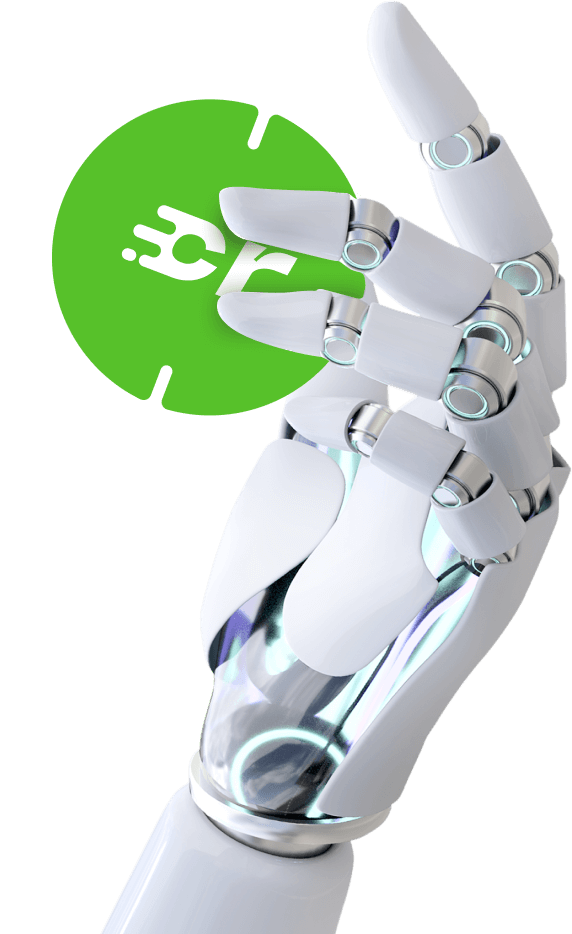

Do you want to try, but lack knowledge in the crypto industry?


So you always know where to find us
Add this site in your bookmarks!

Contact to us
Click to order











