
Node in Shardeum project
Shardeum is a flexible platform that enables the creation and development of smart contracts alongside your business. It stands out for its low cost of use while ensuring complete decentralization and reliable data protection through dynamic partitioning.
Installation and first month payment - $55 per unit.
Subscription cost - $30 per month.
Subscription cost - $30 per month.
- 125,000The number of active participants and followers in the project's Twitter account.
About Shardeum
Shardeum is a smart contract platform based on the Ethereum Virtual Machine (EVM) with linear scalability. It features low gas fees while maintaining complete decentralization and reliable security through dynamic state segmentation.
Regarding investments, the Shardeum project is backed by Nischal Shetty, the co-founder of the Indian cryptocurrency exchange WazirX. Recently, Shetty raised up to $30 million in investments for his blockchain startup Shardeum, which has been garnering significant attention. Due to the privacy of discussions, the billionaire investor requested to remain anonymous. Information from sources indicates that the funding round valued the startup at approximately $200 million, as the investment amount is also estimated at that magnitude.
Among the investment funds that have invested in the project are Spartan Group, Struck Crypto, Big Brain Holdings, and Cogitent Ventures.
There haven't been any official announcements about rewards, but the Shardeum ecosystem includes 25.40 million $SHM tokens, which are expected to be used for airdrops and other incentives. This represents a significant value and can be appealing to ecosystem participants.
Regarding investments, the Shardeum project is backed by Nischal Shetty, the co-founder of the Indian cryptocurrency exchange WazirX. Recently, Shetty raised up to $30 million in investments for his blockchain startup Shardeum, which has been garnering significant attention. Due to the privacy of discussions, the billionaire investor requested to remain anonymous. Information from sources indicates that the funding round valued the startup at approximately $200 million, as the investment amount is also estimated at that magnitude.
Among the investment funds that have invested in the project are Spartan Group, Struck Crypto, Big Brain Holdings, and Cogitent Ventures.
There haven't been any official announcements about rewards, but the Shardeum ecosystem includes 25.40 million $SHM tokens, which are expected to be used for airdrops and other incentives. This represents a significant value and can be appealing to ecosystem participants.
- 97%
Twitter activity
The metric reflects the activity of the project's community on its official Twitter account. - 97%
General rating
A rating above 80 is considered high and indicates good prospects for the project's profitability and the growth of its native token in the near future.
How it works?
1
Subscribing
Orders are placed through the website. USDT in different networks is accepted as a payment method.
2
Getting a server
We provide a complete service for creating, maintaining, and updating nodes according to the blockchain requirements.
3
Waiting for the end of the project
We will notify you through a Telegram bot if there are any updates regarding the project.
4
Getting free coins
Get free coins for your help to your wallet, with a deduction of 10% from the total amount.
With us, you get a convenient solution: we take care of node creation, support, and updates for you.
Our advantages
One-click node creation

No programming knowledge is required from you

An experienced team is working for you 24/7

We accept payment in USDT across different networks

How to set up a Shardeum node on your own?
To connect to a server on Windows, you will need the PuTTY program.
- In the "Host Name" field, enter the IP address of your server and click "Open."
- In the opened window, type the command: root;
- Press "Enter" and enter the password for the server, then press "Enter."
- To access the server, use the command: ssh root@IP_ADDRESS, replacing IP_ADDRESS with the server's IP address.
- Next, type "yes" and press "Enter," then enter the server password (the entered password will be hidden by a key icon). Press "Enter."
To begin, we update all utilities and install Docker:
sudo apt update
sudo apt full-upgrade
Sometimes a pink screen may appear, simply press Enter.
sudo apt-get update
sudo apt-get install \
ca-certificates \
curl \
gnupg \
lsb-release
sudo mkdir -p /etc/apt/keyrings
curl -fsSL https://download.docker.com/linux/ubuntu/gpg | sudo gpg --dearmor -o /etc/apt/keyrings/docker.gpg
echo \
"deb [arch=$(dpkg --print-architecture) signed-by=/etc/apt/keyrings/docker.gpg] https://download.docker.com/linux/ubuntu \
$(lsb_release -cs) stable" | sudo tee /etc/apt/sources.list.d/docker.list > /dev/null
sudo apt-get install docker-ce docker-ce-cli containerd.io docker-compose-plugin
sudo apt-get install docker-compose-plugin
Now let's install the Shardeum node:
wget https://gitlab.com/shardeum/validator/dashboard/-/raw/main/installer.sh && chmod +x installer.sh && ./installer.sh
You will be prompted to enter a password that you will use when accessing their platform. Note that the password is not visible as you type it, so it's normal that you don't see anything on the screen while entering it.
sudo apt update
sudo apt full-upgrade
Sometimes a pink screen may appear, simply press Enter.
sudo apt-get update
sudo apt-get install \
ca-certificates \
curl \
gnupg \
lsb-release
sudo mkdir -p /etc/apt/keyrings
curl -fsSL https://download.docker.com/linux/ubuntu/gpg | sudo gpg --dearmor -o /etc/apt/keyrings/docker.gpg
echo \
"deb [arch=$(dpkg --print-architecture) signed-by=/etc/apt/keyrings/docker.gpg] https://download.docker.com/linux/ubuntu \
$(lsb_release -cs) stable" | sudo tee /etc/apt/sources.list.d/docker.list > /dev/null
sudo apt-get install docker-ce docker-ce-cli containerd.io docker-compose-plugin
sudo apt-get install docker-compose-plugin
Now let's install the Shardeum node:
wget https://gitlab.com/shardeum/validator/dashboard/-/raw/main/installer.sh && chmod +x installer.sh && ./installer.sh
You will be prompted to enter a password that you will use when accessing their platform. Note that the password is not visible as you type it, so it's normal that you don't see anything on the screen while entering it.
You will be asked about the port and repository. Press Enter to select the default options, choosing port 8080 and the default path.
Enter the following in your browser's address bar: https://IP-address:8080/.
Replace IP-address with the actual address of your server.
Enter the password you provided during the node installation.
Next, switch to the Maintenance tab.
Click on Start Node and then refresh the page. The Status should now show Standby along with the validation time.
Replace IP-address with the actual address of your server.
Enter the password you provided during the node installation.
Next, switch to the Maintenance tab.
Click on Start Node and then refresh the page. The Status should now show Standby along with the validation time.
To stake SHM tokens and participate in the Shardeum program, you will need to follow these steps:
1. Add the Sphinx 1.X network to your MetaMask wallet by following the instructions on the official Shardeum website.
2. Visit the Shardeum website and go through the token claiming process for 15 test SHM tokens as instructed on the page. You will need to paste the link to your MetaMask address tweet and click the "Tweet Now" button.
3. Once you have received the 15 SHM tokens, return to the Shardeum Dashboard.
4. In the Dashboard window, connect your wallet and click on the "Add Stake" button. Then select the amount of tokens you wish to stake (e.g., 12) and click "Stake."
5. It is recommended to periodically check the Dashboard to ensure that your node continues to operate. In some cases, a node restart may be required.
Please note that these steps are general and may vary depending on the specific implementation and updates of the Shardeum project. Follow the instructions provided on the official Shardeum website and in your personal Shardeum account for the best outcome.
1. Add the Sphinx 1.X network to your MetaMask wallet by following the instructions on the official Shardeum website.
2. Visit the Shardeum website and go through the token claiming process for 15 test SHM tokens as instructed on the page. You will need to paste the link to your MetaMask address tweet and click the "Tweet Now" button.
3. Once you have received the 15 SHM tokens, return to the Shardeum Dashboard.
4. In the Dashboard window, connect your wallet and click on the "Add Stake" button. Then select the amount of tokens you wish to stake (e.g., 12) and click "Stake."
5. It is recommended to periodically check the Dashboard to ensure that your node continues to operate. In some cases, a node restart may be required.
Please note that these steps are general and may vary depending on the specific implementation and updates of the Shardeum project. Follow the instructions provided on the official Shardeum website and in your personal Shardeum account for the best outcome.

Subscribe to node
e-mail
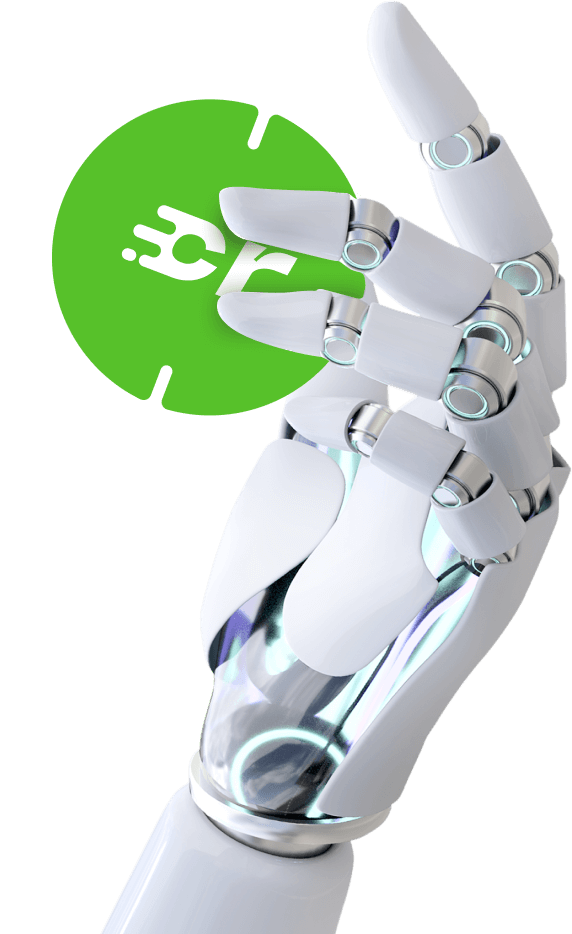

Do you want to try, but lack knowledge in the crypto industry?


So you always know where to find us
Add this site in your bookmarks!

Contact to us
Click to order











